There’s nothing more frustrating than a slow internet connection — especially when you’re in the middle of an online class, work meeting, or watching your favorite show. We’ve all been there: the video buffers endlessly, pages take forever to load, and downloads crawl at a snail’s pace.
The good news? You don’t need to be a tech expert to fix it. In this guide, we’ll show you simple and effective steps to boost your broadband speed in just 5 minutes, straight from the experts at CAPASS COMPUTERS PRIVATE LIMITED — Kanpur’s leading internet service provider.
🚀 1. Restart Your Router or Modem
It might sound simple, but this trick works wonders!
Your Wi-Fi router runs 24/7, and over time, it can get overloaded with background processes or temporary glitches.
Here’s what to do:
- Turn off your router/modem.
- Wait for about 30 seconds.
- Plug it back in and let it restart completely.
This quick reboot clears memory, resets internal settings, and often restores your full speed instantly.
💡 Pro Tip: Restart your router once every few days to keep your connection fresh and smooth.
📶 2. Check Your Device Connection
Sometimes the issue isn’t with your internet provider — it’s with the device you’re using.
Too many background apps, outdated software, or even viruses can slow down your browsing speed.
Quick Fix:
- Close all unnecessary tabs or apps.
- Disconnect unused devices from Wi-Fi (like smart TVs or tablets).
- Run an antivirus scan to remove malware.
- Update your operating system and browser.
👉 A clean and updated device ensures your broadband speed is fully utilized.
🧠 3. Place Your Router in the Right Location
Your router’s placement plays a huge role in your Wi-Fi performance. Many users unknowingly keep their router in corners or behind walls, which weakens the signal.
Here’s how to optimize placement:
- Keep your router in a central, open area of your home.
- Avoid keeping it near microwaves, cordless phones, or metal objects.
- If you live in a multi-floor house, place it on a higher shelf for better signal reach.
At CAPASS COMPUTERS PRIVATE LIMITED, our installation team helps customers find the ideal router spot during setup to ensure the strongest possible Wi-Fi signal in every room.
⚙️ 4. Check Your Internet Plan Speed
Sometimes your plan simply doesn’t match your household’s needs.
If multiple people in your family are streaming, gaming, and working from home simultaneously, you might be exceeding your plan’s data speed limit.
What you can do:
- Run a speed test at speedtest.net.
- Compare the result to your plan’s advertised speed.
- If your plan feels slow, it may be time to upgrade.
At CAPASS Broadband, we offer custom broadband plans tailored for every kind of user — from solo professionals to large families.
💬 Need help choosing the right plan? Contact our support team at +91-8573885590 for personalized assistance.
💡 5. Secure Your Wi-Fi Network
If your Wi-Fi isn’t password-protected, neighbors or nearby users could be using your bandwidth, slowing down your connection.
How to protect your Wi-Fi:
- Set a strong password (mix of letters, numbers, and symbols).
- Change your Wi-Fi password every few months.
- Use WPA2 or WPA3 encryption for maximum security.
🔒 At CAPASS COMPUTERS PRIVATE LIMITED, we help customers set up secure Wi-Fi networks during installation, ensuring only authorized devices stay connected.
🔌 6. Use a Wired Connection for Stability
While Wi-Fi is convenient, a wired (Ethernet) connection is always faster and more stable — especially for tasks like gaming or video conferencing.
If your router is near your desktop or smart TV, connect it directly with a LAN cable.
This eliminates interference and ensures maximum speed output.
🧰 7. Check for Background Downloads or Streaming
Are you downloading large files, syncing cloud data, or streaming HD content while browsing?
These background activities can silently eat up your bandwidth.
Quick Fix:
- Pause downloads or updates temporarily.
- Check which device is consuming the most bandwidth (you can view this in your router’s dashboard).
At CAPASS Broadband, our advanced routers give customers real-time usage data, so you can easily track and manage your internet consumption.
🌐 8. Upgrade to Fiber Broadband
If you’ve tried everything and your internet is still slow, it’s time to switch to fiber broadband.
Fiber-optic internet delivers light-speed connectivity — much faster and more stable than traditional copper connections.
With CAPASS Fiber Broadband, you can enjoy:
✅ Superfast speeds up to 300 Mbps
✅ Zero buffering during streaming
✅ Symmetrical upload and download speeds
✅ Future-ready internet for smart homes
💥 Experience the difference of true high-speed internet with CAPASS COMPUTERS PRIVATE LIMITED.
🧭 9. Contact Customer Support
If none of the above methods work, don’t hesitate to contact your broadband provider.
Sometimes, the issue could be on the network end — like temporary outages or line faults.
At CAPASS COMPUTERS PRIVATE LIMITED, our dedicated 24×7 support team is always ready to assist you with quick troubleshooting, router replacement, or plan upgrades.
📞 Call: +91-8573885590
📧 Email: info@capasscomputers.net
💬 Final Thoughts
Slow internet can ruin your online experience — but most problems are easy to fix when you know what to check.
A simple router restart, secure password, or plan upgrade can make all the difference.
At CAPASS COMPUTERS PRIVATE LIMITED, we believe that every Kanpur home deserves fast, reliable, and affordable internet.
That’s why we provide:
✅ Fiber broadband with blazing speed
✅ Free installation & router setup
✅ 24×7 local customer support
✅ Affordable and flexible plans
🚀 Ready to Boost Your Internet Speed?
📍 CAPASS COMPUTERS PRIVATE LIMITED
9/2 PATEL MARKET, JARAULI-1, BARRA, KANPUR NAGAR, Uttar Pradesh – 208027
📞 +91-8573885590
📧 info@capasscomputers.net
🌐 www.capasscomputers.net
Switch to CAPASS Broadband today and experience lightning-fast internet without interruptions!